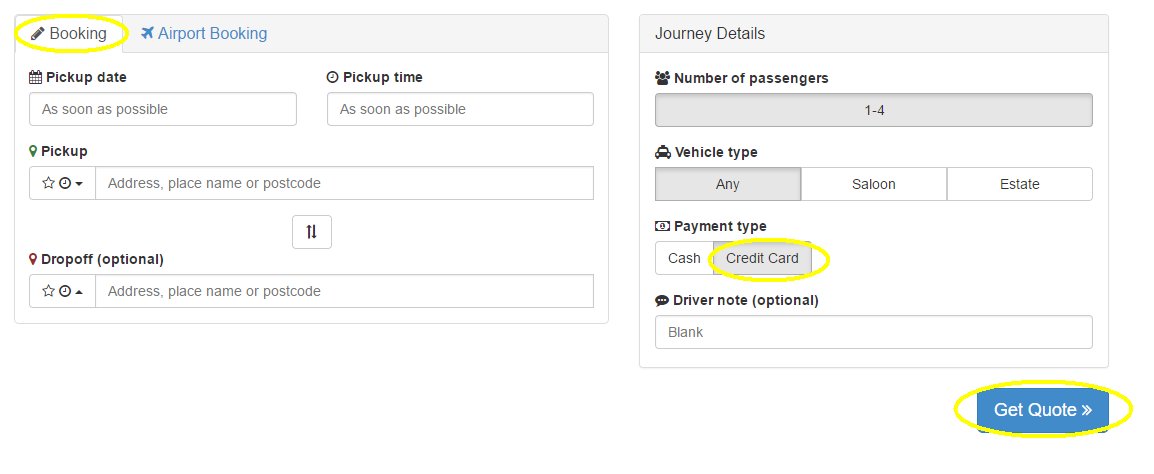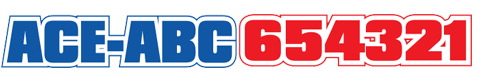It is now possible to book and pay for your airport journeys online with ACE-ABC. Here is a quick guide to help you through the process.
- Visit our online booking page here and register as a user if you have not done so already. If you have registered previously then you will just need to log in.
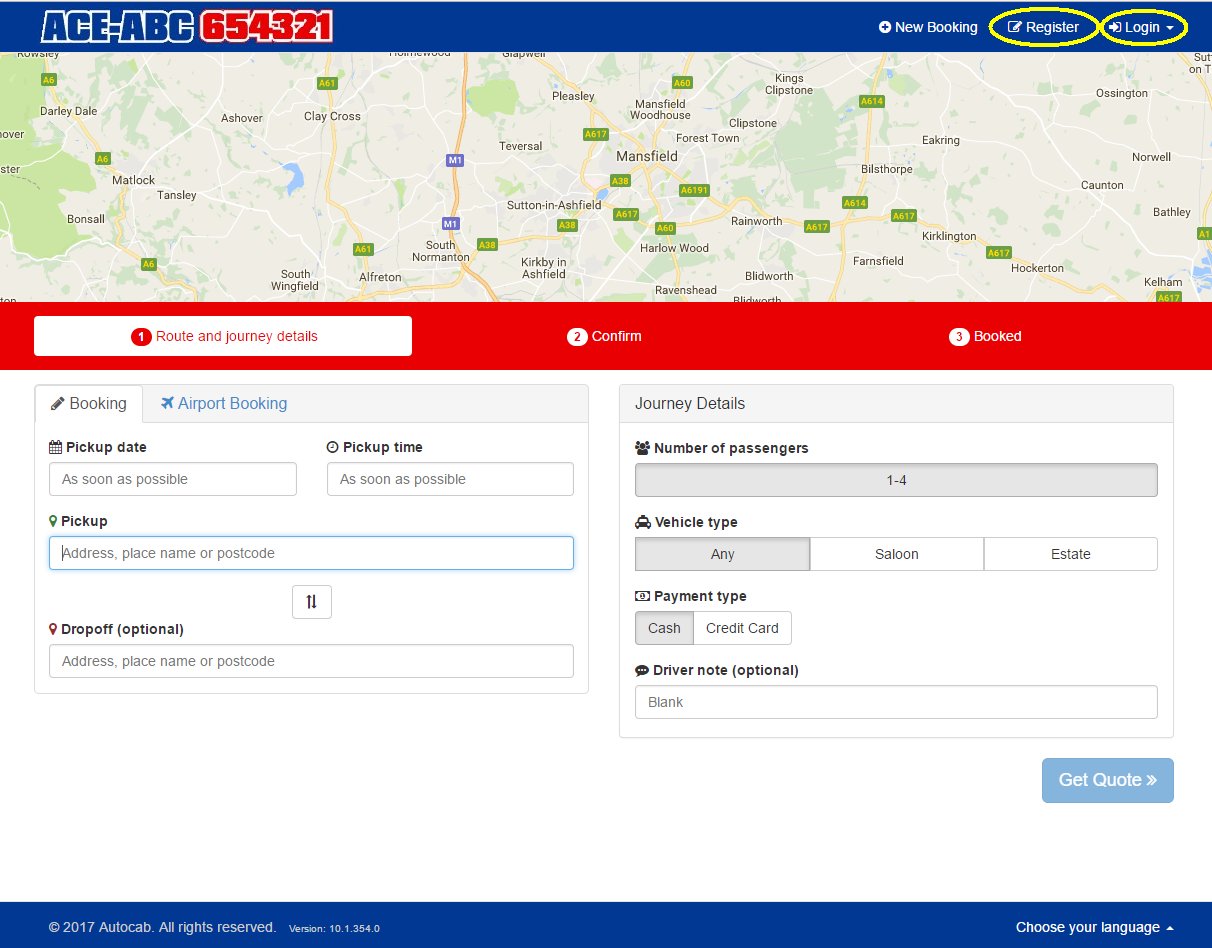
2. You can book an outward Airport journey as you would any standard trip using the booking screen. Select the date & time you are going to the airport input your address and destination airport details then select credit card as your form of payment. You will be quoted a price and will be able to pay with a registered card. The return journey is slightly different. Select the Airport Booking Tab and after selecting the correct date of your return, input the flight number. This should be recognised by the system and autofill the airport field and the arrival time. All that remains for you to input is your return address.
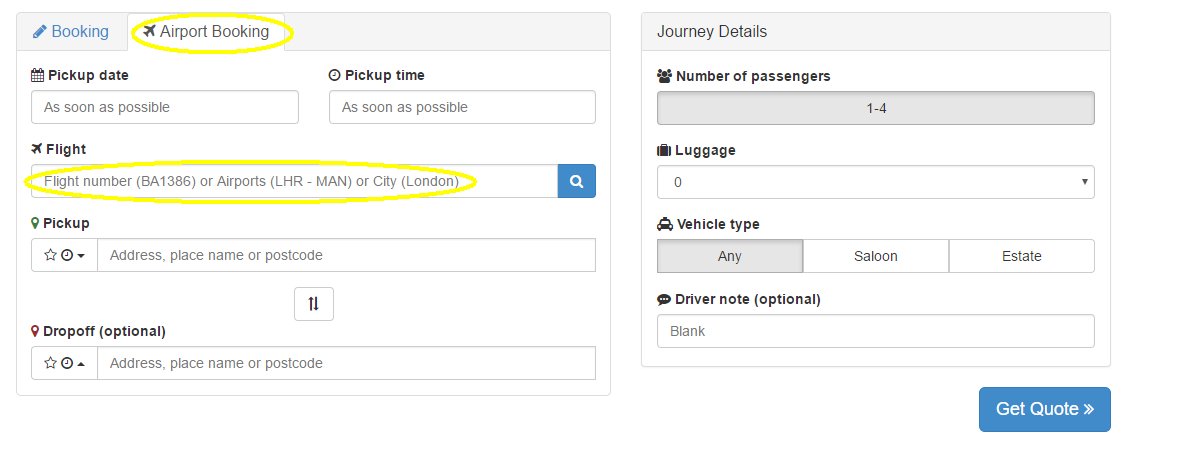
3. Finally to book and pay for this return select the booking tab (all your return details should be saved) choose credit card as your form of payment and press Get Quote. You should now be able to pay for this journey with a registered card. The driver note field is optional on all bookings should you require any extra assistance.